If you’ve landed here, you’re likely searching for a way to cancel all “empty” change tasks in the “Pending” status on your Arista CVP appliance. Surprisingly, there’s no built-in method to filter tasks based on their content. As a result, you might find yourself sifting through multiple pages of tasks—one per device—without an efficient way to determine whether they contain actual configuration changes, except by opening each task individually and inspecting the “Changes” tab.
Quick dive into compliance codes
In CloudVision Portal (CVP), each device has a compliance status that indicates whether its running configuration and image differ from the intended (managed) configuration and image.
This compliance status, known as the ComplianceCode, is represented as a four-digit integer.
Below is the complete list of all possible compliance codes and their meanings :
"0000" : "Configuration is in sync"
"0001" : "Config is out of sync"
"0002" : "Image is out of sync"
"0003" : "Config & image out of sync"
"0004" : "Config, Image and Device time are in sync"
"0005" : "Device is not reachable"
"0006" : "The current EOS version on this device is not supported by CVP. Upgrade the device to manage."
"0007" : "Extensions are out of sync"
"0008" : "Config, Image and Extensions are out of sync"
"0009" : "Config and Extensions are out of sync"
"0010" : "Image and Extensions are out of sync"
"0011" : "Unauthorized User"
"0012" : "Config, Image, Extension and Device time are out of sync"
"0013" : "Config, Image and Device time are out of sync"
"0014" : "Config, Extensions and Device time are out of sync"
"0015" : "Image, Extensions and Device time are out of sync"
"0016" : "Config and Device time are out of sync"
"0017" : "Image and Device time are out of sync"
"0018" : "Extensions and Device time are out of sync"
"0019" : "Device time is out of sync"
It’s important to note that the ComplianceCode applies to a device, not to a task. However, since CVP allows only one pending task per device, this distinction is not particularly relevant for our use case.
CVP REST API
The REST API provided an endpoint to retrieve this compliance code until the
2020.3release.
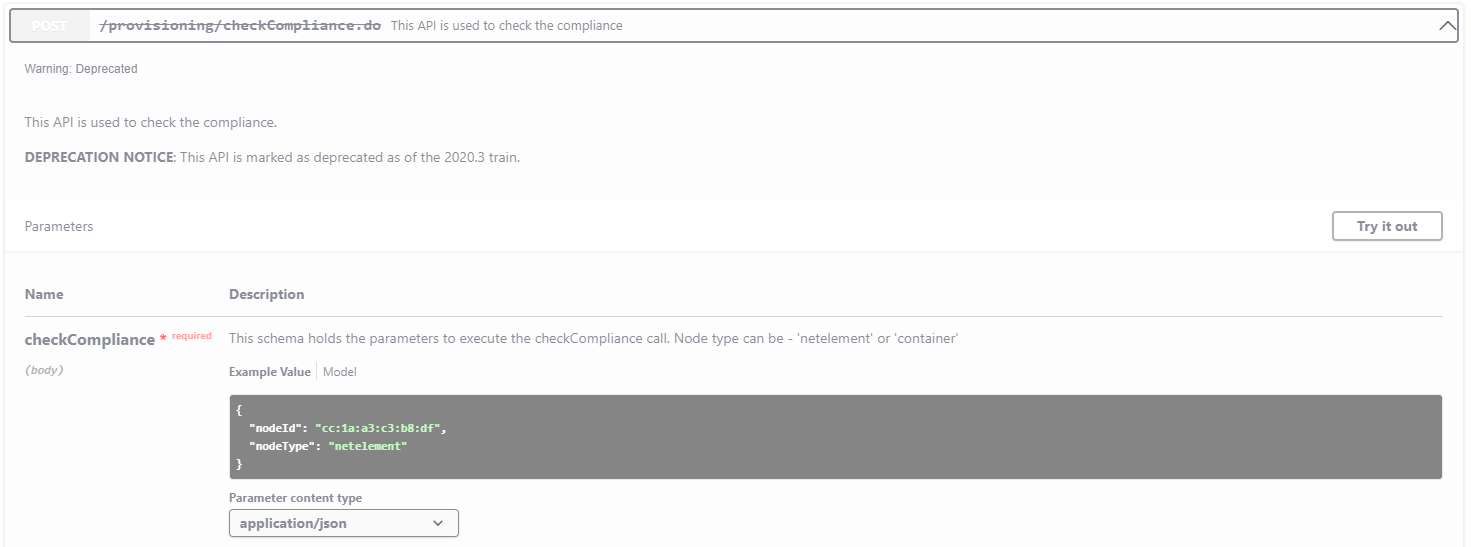
I’m running 2022.2.4, and this endpoint is still functional.
As mentioned earlier, the ComplianceCode is tied to a device, so we need to include its ID in the request body.
{
"nodeId" : "device_mac_address",
"nodetYPE" : "NETELEMENT"
}
The response is quite verbose, containing over a hundred lines. However, the part we’re interested in is located at the end of the response.
{
"isDANZEnabled": "no",
"isMLAGEnabled": "no",
"complianceIndication": "WARNING",
"tempAction": [],
"complianceCode": "0001",
"lastSyncUp": 0,
"unAuthorized": false,
"deviceInfo": null,
"deviceStatus": "Registered",
"parentContainerId": "container_xxxxxxxxxxxxxx"
"sslConfigAvailable": false,
"dcaKey": "",
"containerName": "My devices",
"streamingStatus": "active"
}
Here, the "complianceCode": "0001" indicates that the device compliance status is "Config is out of sync", meaning the task is not empty.
CVPRAC python module
Arista maintains a Python module called cvprac, which provides a RESTful API client for building applications that interact with CloudVision Portal (CVP).
The class method we need to use is check_compliance :
def check_compliance(self, node_key, node_type):
''' Check that a device is in compliance, that is the configlets
applied to the device match the devices running configuration.
Args:
node_key (str): The device key. This is the device MAC address
Example: ff:ff:ff:ff:ff:ff
node_type (str): The device type. This is either 'netelement'
or 'container'
Returns:
response (dict): A dict that contains the results of the
compliance check.
'''
self.log.debug(f"check_compliance: node_key: {node_key} node_type: {node_type}")
data = {'nodeId': node_key, 'nodeType': node_type}
resp = self.clnt.post('/provisioning/checkCompliance.do', data=data,
timeout=self.request_timeout)
if self.clnt.apiversion is None:
self.get_cvp_info()
if self.clnt.apiversion >= 2.0:
if resp['complianceIndication'] == '':
resp['complianceIndication'] = 'NONE'
return resp
In the cvprac documentation, there is no mention of this method being deprecated, unlike what is stated on the REST API page.
Python script
To make things easier to operate, I’d like to propose a simple Python script that retrieves all current “Pending” tasks from your CVP appliance and fetches the ComplianceCode of the associated devices. If the compliance code matches the "Configuration in sync" code 0000, the script will send a cancellation request to CVP for the corresponding task.
You can find this script in my repository here. Feel free to suggest improvements !
from cvprac.cvp_client import CvpClient
import os
import urllib3
# Disable SSL warnings
urllib3.disable_warnings(urllib3.exceptions.InsecureRequestWarning)
# Retrieving Authentication Credentials
USERNAME : str = os.getenv('CVP_USERNAME')
PASSWORD : str = os.getenv('CVP_PASSWORD')
CVP_SERVER : str = os.getenv('CVP_HOSTNAME')
# Connecting to the CVP client
client = CvpClient()
client.connect([CVP_SERVER], username=USERNAME, password=PASSWORD)
# Retrieve the complete list of tasks by filtering for those with a "Pending" status.
full_task_list = client.api.get_tasks_by_status(status='Pending')
empty_tasks : list = []
for task in full_task_list :
# Retrieve the compliance code of the device to which the task is applied (since only one task can be assigned to a device at a time).
net_element_compliance_code = client.api.check_compliance(node_key=task['data']['NETELEMENT_ID'], node_type="netelement")
print (f"Task ID : {task['workOrderId']} on NETELEMENT_ID : {task['data']['NETELEMENT_ID']} and compliance code is : {net_element_compliance_code['complianceCode']}")
# Add the IDs of all empty tasks to a list.
if net_element_compliance_code['complianceCode'] == '0000' : empty_tasks.append(task['workOrderId'])
if empty_tasks :
for task in empty_tasks :
# Send a request to cancel the task.
result = client.api.cancel_task(task_id=task)
print (f"Task ID : {task} cancellation result : {result['data']}")
Script output :
Task ID : 1811 on NETELEMENT_ID : fc:9b:59:6a:83:8c and compliance code is : 0000
Task ID : 1810 on NETELEMENT_ID : a4:9f:e4:8d:c2:4e and compliance code is : 0000
Task ID : 1809 on NETELEMENT_ID : a4:9f:e4:8d:c0:96 and compliance code is : 0000
Task ID : 1795 on NETELEMENT_ID : 48:49:b7:a2:a9:ea and compliance code is : 0007
Task ID : 1788 on NETELEMENT_ID : 48:49:b7:a2:9a:82 and compliance code is : 0001
Task ID : 1785 on NETELEMENT_ID : 48:49:b7:59:d2:e0 and compliance code is : 0001
Task ID : 1784 on NETELEMENT_ID : 48:49:b7:91:36:50 and compliance code is : 0001
Task ID : 1783 on NETELEMENT_ID : 48:49:b7:de:d2:e0 and compliance code is : 0001
Task ID : 1782 on NETELEMENT_ID : 48:49:b7:59:e2:f2 and compliance code is : 0001
Task ID : 1781 on NETELEMENT_ID : a4:9f:e4:8d:d0:b8 and compliance code is : 0001
Task ID : 1780 on NETELEMENT_ID : 38:f8:2e:ec:f2:76 and compliance code is : 0001
Task ID : 1779 on NETELEMENT_ID : f8:be:d6:39:fa:24 and compliance code is : 0001
Task ID : 1778 on NETELEMENT_ID : 48:49:b7:59:dc:c4 and compliance code is : 0001
Task ID : 1777 on NETELEMENT_ID : 48:49:b7:59:fb:a4 and compliance code is : 0001
Task ID : 1811 cancellation result : Task cancellation triggered successfully
Task ID : 1810 cancellation result : Task cancellation triggered successfully
Task ID : 1809 cancellation result : Task cancellation triggered successfully
CVP result :
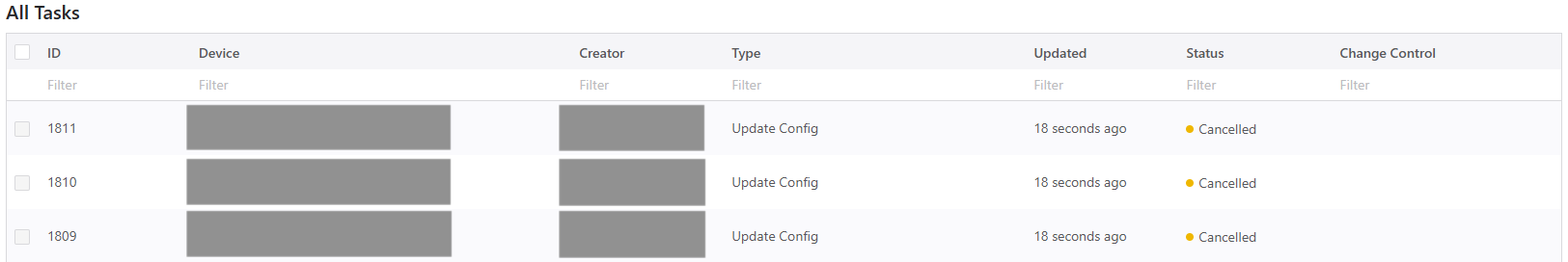
References
cvprac : https://github.com/aristanetworks/cvprac/tree/develop
compliance codes : https://github.com/aristanetworks/cvprac/blob/develop/docs/labs/lab02-inventory-operations/compliance_check.py
device compliance : https://www.arista.com/en/cg-cv/cv-device-compliance
configlet design guidelines : https://arista.my.site.com/AristaCommunity/s/article/cvp-container-and-configlet-design-guidelines